Saved Files: Difference between revisions
No edit summary |
mNo edit summary |
||
| Line 1: | Line 1: | ||
{{warning|1='''<span style="font-size:110%">Please don't use files from unknown sources!</span>'''<br> | {{warning|1=|msg='''<span style="font-size:110%">Please don't use files from unknown sources!</span>'''<br> | ||
We do not encourage players to use save games from outsiders, due to the high risk of damaging your game, or the file being a virus. This information is merely intended to back up your saved games.}} | We do not encourage players to use save games from outsiders, due to the high risk of damaging your game, or the file being a virus. This information is merely intended to back up your saved games.}} | ||
Revision as of 15:21, 20 October 2023
Identifying the correct file
Identifying which save file you have to choose is relatively easy since the naming pattern for save files is always the same. This guide should also work with products which are not distributed by any Ren'Py Game.
Locating the save file in game
The first thing that needs explanation is how the Ren'Py save file system works.
Location and Identification of Save Files
Pages

You'll notice the numbers on the bottom of your screen. Those are the page numbers. In Ren'Py games the save system is built so that you have 6 entries for each page. The amount of pages you can have is not limited, however Ren'Py games will always only show you the first nine pages. You can go beyond the ninth page, but beware that there is no more indication about which page you're currently on. In this example, it'll display the number of the page you're currently on in gray.
Save Slots
The save slots above the page numbers are limited to 6 entries per page and are in a fixed order. It's always from the top left to bottom right and numbered from 1 to 6 (top left is 1 and bottom left is 4).
Save file name
The save file name is a combination of page number + save file slot. The first number of the save file name is always the Page number on which the save slot is located and the second number is the save slot itself.
In case of the picture you can see on the right side the name for the save file you're looking for would be: 6-1-LT1.save. This name pattern is the same for all platforms.
Save file location on your device
You would think that the save files for the game are saved in the normal game folder under game/saves, but that is only a local copy (only valid for the copy of the game the folder is in) of the actual save files which are located somewhere else.
Windows
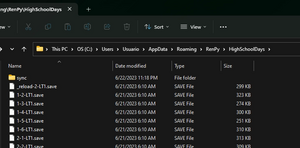
Location and Identification of Save Files To make sure that you have the correct save file you can use this command on Windows to navigate to the correct save file location:
%appdata%\RenPy\HighSchoolDays(You can copy and paste this into the Windows search). This command will bring you to the folder where all save files are stored. You should see a couple of files.
Please only ever send us the unzipped save file. Don't send us the whole save file folder since we only need the specific save file where the error occurred on!
Mac
Your save files on Mac can be found at this path:
~/Library/RenPy/HighSchoolDaysTo access the above path:
Open up a Finder window
Press COMMAND + SHIFT + G
Paste/enter the path (~/Library/RenPy/HighSchoolDays) into the text field and hit Go
Linux
On Linux, you can find your save files in the following folder:
~/.renpy/HighSchoolDaysAndroid
On Android your save files can be found in
SD:/Android/data/com.thehighschooldays.hsdgameThis is a protected folder and you will need to connect your device to a computer to access this folder.
Downloading another file manager might work too (no guarantee).
