Debug Screen: Difference between revisions
(Created page with "Here at High School Days, we've created a screen dedicated to unraveling the mysteries that occasionally plague our gaming experiences. Whether you're encountering elusive bugs, grappling with technical glitches. This screen will help our developing team to easily find any errors you might encounter and provide a faster solution to it. Since our code is over 200,000 lines, it bound to sometimes skip or miss interpretate a command, that is where bugs could occur. To acc...") |
No edit summary |
||
| Line 1: | Line 1: | ||
{{#description2:This screen will help our developing team to easily find any errors you might encounter and provide a faster solution to it.}} | |||
[[File:Debug Screen.jpg|350px|right]] | |||
Here at High School Days, we've created a screen dedicated to unraveling the mysteries that occasionally plague our gaming experiences. Whether you're encountering elusive bugs, grappling with technical glitches. | Here at High School Days, we've created a screen dedicated to unraveling the mysteries that occasionally plague our gaming experiences. Whether you're encountering elusive bugs, grappling with technical glitches. | ||
Revision as of 16:00, 5 March 2024
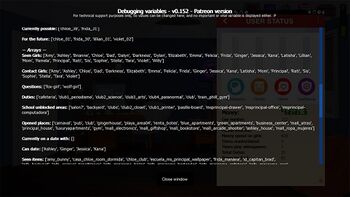
Here at High School Days, we've created a screen dedicated to unraveling the mysteries that occasionally plague our gaming experiences. Whether you're encountering elusive bugs, grappling with technical glitches.
This screen will help our developing team to easily find any errors you might encounter and provide a faster solution to it. Since our code is over 200,000 lines, it bound to sometimes skip or miss interpretate a command, that is where bugs could occur.
To access the Debug screen, you can just simply:
- Open the game phone.
- Go to the User Stats screen.
- Press on the small orange bug located in the lower right part of the phone.
Variable and meanings.
